Best practice to convert your art into money
Steps to connect your BigCommerce with Print on demand service
We are trusted by 50K + sellers on Shopify, please click learn more button to check out our scoreboard

You can connect your BigCommerce store to Printify either from BigCommerce’s marketplace or directly on www.printy6.com
Starting from BigCommerce’s app marketplace
1. In the BigCommerce app marketplace, find the Printy6 app and click Get this app.
2. Click “Confirm button”.
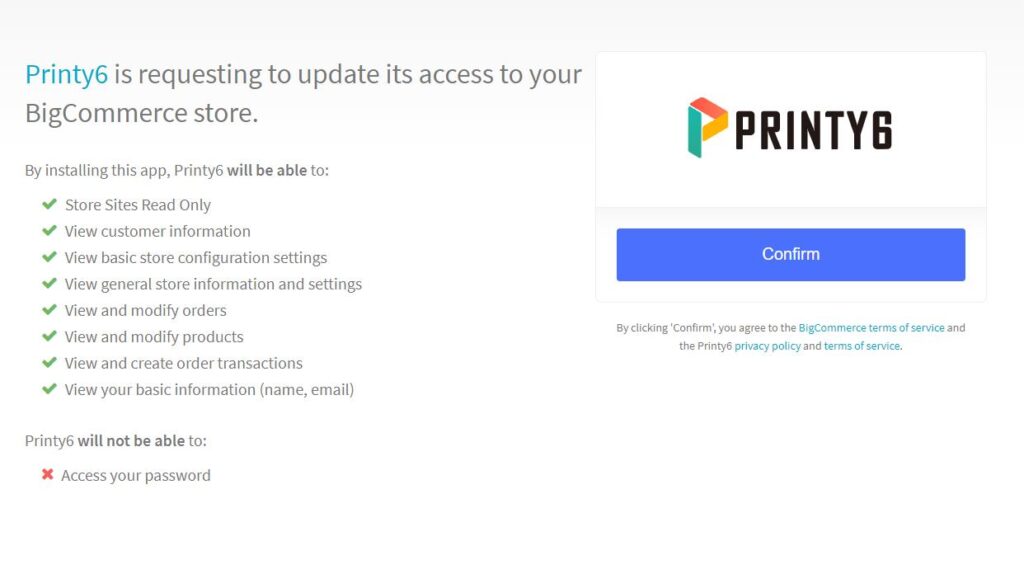
3. You will get redirect to your Printy6 account dashboard automatically, it’s just a couple of clicks. It’s simple.
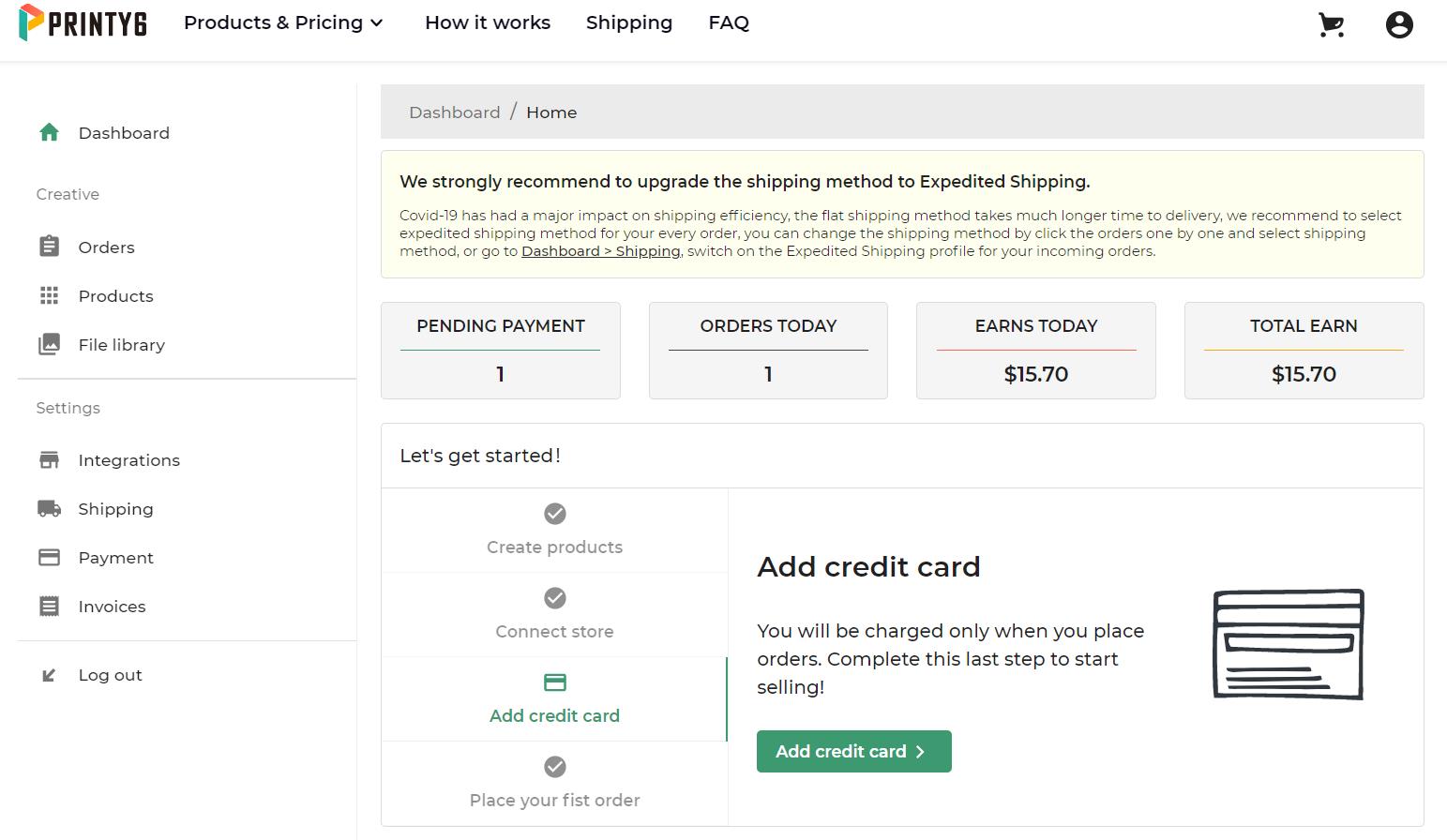
Starting from Printy6
1. Create an account with us or log in to your Printy6 account. Click on the Integration menu in the left side menu list and click Add. Then click on Add+ next to the BigCommerce option.
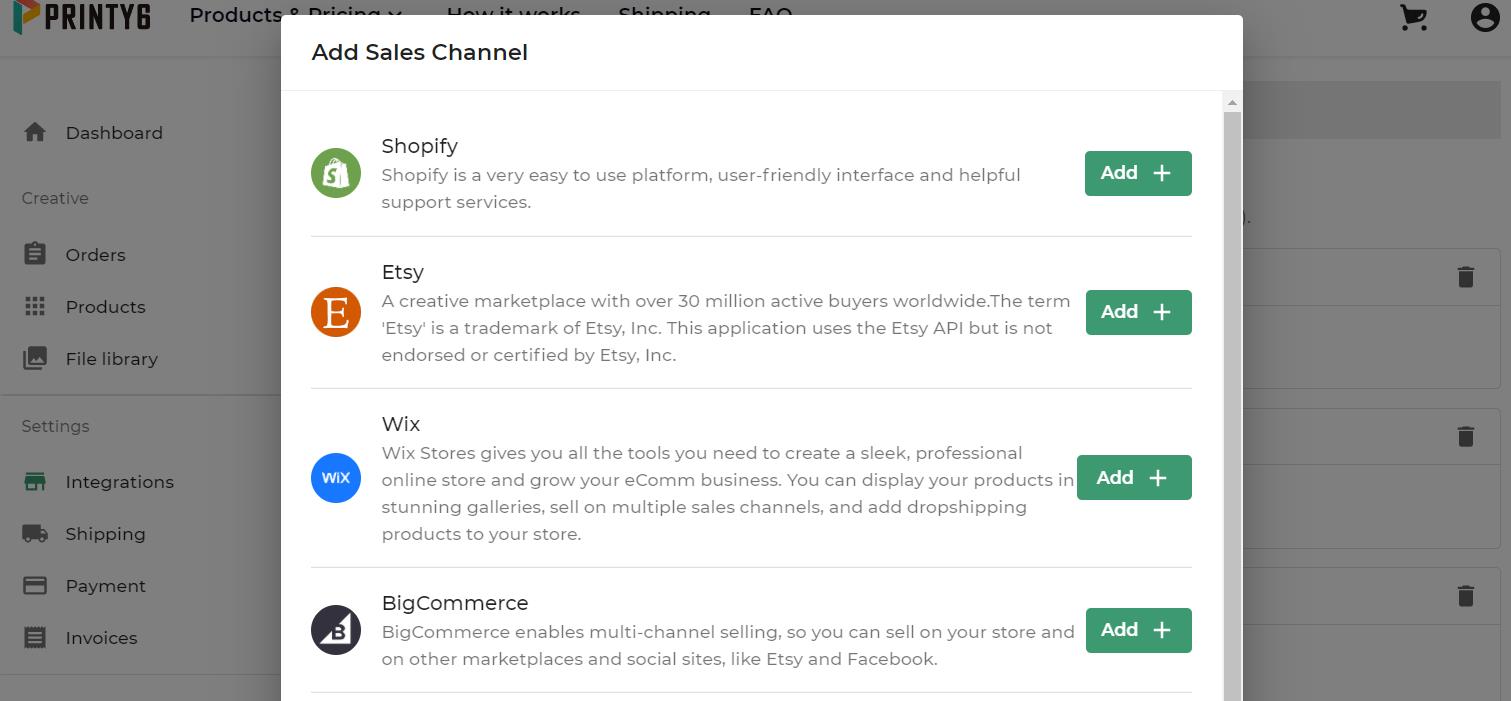
2. In the next step, you’ll be asked to log in to your BigCommerce account or create one.
fall in love with our features
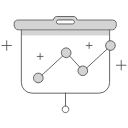
Better price
Automated production process to keep the lower costs, discount for bulk purchase, the unit purchase cost declines as quantity increases, check the products & pricing for more details.
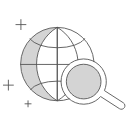
Powerful software facilities
Real-time transaction monitoring helps you easily track the conversion rate of each design. Forecast sales and automatically adjust inventory, you don't have to take any risk.
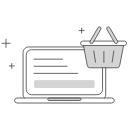
Rich products
With over 1000 SKUs and professional Mockups available, your designs have greater expressiveness and conversion rates.
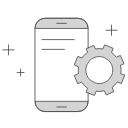
Rapid delivery
The tracking number will be available within 2 - 4 business days for most categories, the inventory plan with no minimum quantity requirement is more efficient.
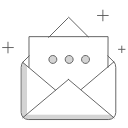
Premium quality
We use high quality fabrics and raw materials, environmentally friendly printing process, strict quality standards, money back guarantee for the quality problem.

Easy to use interface
Printy6 is known for having a very clean and easy-to-use interface. actions are grouped by function and options are more discoverable.

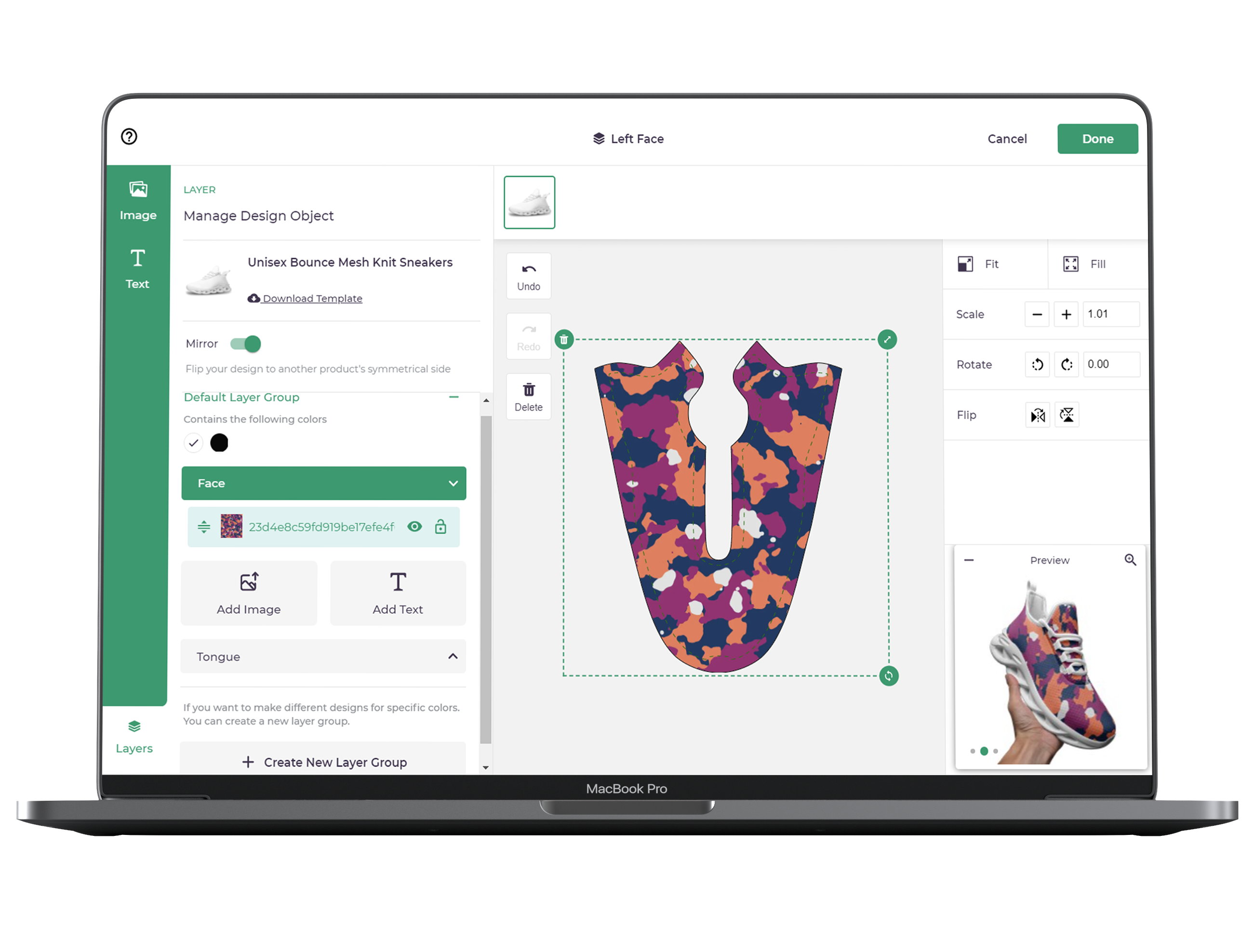
Sell your designs on Bigcommerce
- 1. Upload your design, tweak it to looks good, and you can see the render results in real time
- 2. Publish to your Bigcommerce Store just click a button
- 3. Launch your advertising campaign, then receive orders from your customer.
- 4. Your order will be synced to Printy6 automatically, and we will fulfill your orders for you.
Put your beautiful design on 300+ products
100% Free to use, Trusted by over 300K merchants
