Whether you are a professional brand, an experienced online seller, or a beginner, our dress production solutions will help you create your custom dress for yourself or for your business.
Table of Contents
- Table of Contents
- The new way to produce the custom dress
- Top 3 sites to create custom dress
- The process of print on dress – Heat transfer printing
- Steps to create a printed dress
The new way to produce the custom dress
Since the beginning of 2016, the Print on Demand market is booming, and in the beginning, most Print on Demand companies could only produce simple clothing styles, such as T-shirts, sweatshirts, yoga pants, etc.
Many online sellers got flexible product availability through this production model, they did not need to take the risk of inventory, and made significant profits. But this model has only been used on a small scale for online sales activities. As the Print on Demand model has evolved, the categories that can be produced have become richer, and quality and delivery stability have been greatly improved. Improvements in these areas have allowed print-on-demand to expand into on-demand production, allowing some brands with traditional sourcing models to join in. The benefits of using on-demand production are increasingly evident as the volume of individual items purchased becomes smaller.

Top 3 sites to create custom dress
Printy6 has more than 20 dresses for you to customize, in addition, due to the wide range of dresses, you may not find your favorite style in the catalog, it's okay, you just need to provide Printy6 with a picture of the style, we will prepare for you immediately!
Printful has some basic dresses, printful has always been famous for its quality, due to the relative simplicity of the styles produced, Printful's delivery is very fast.
You can also create your own custom dress through Sumissura, they offer this service in a combination of cut-out styles, which means you can change the style, but not the print.
Printy6 offer a number of high quality custom dress styles and allow you to have your print files printed onto the dresses as per your design requirements and there is no minimum purchase requirement, allowing you to produce by the piece. The production process is exactly the same as the traditional production model, we have only improved the management process a little by adding some digital management, which means we can match any size order and the quality is completely guaranteed.
The process of print on dress – Heat transfer printing

The popularity of polyester fabrics led to the development of a completely new form of printing: heat transfer printing, which prints the pattern on paper with carefully selected dyes. The paper is then applied to the fabric by passing the two together through a type of hot calender, and the pattern is transferred from one to the other. This method opens up new possibilities, such as the production of halftone effects.
We prepare a variety of fabrics for the same style to ensure the quality and style variety required for dress printing. For more styles, please check the dress products list
Steps to create a printed dress
Prepare your print file
Printy6 offers more than 80,000 free design files in different styles that you can choose from in Mockup designer, with a large number of vector designs and four-sided continuous images.
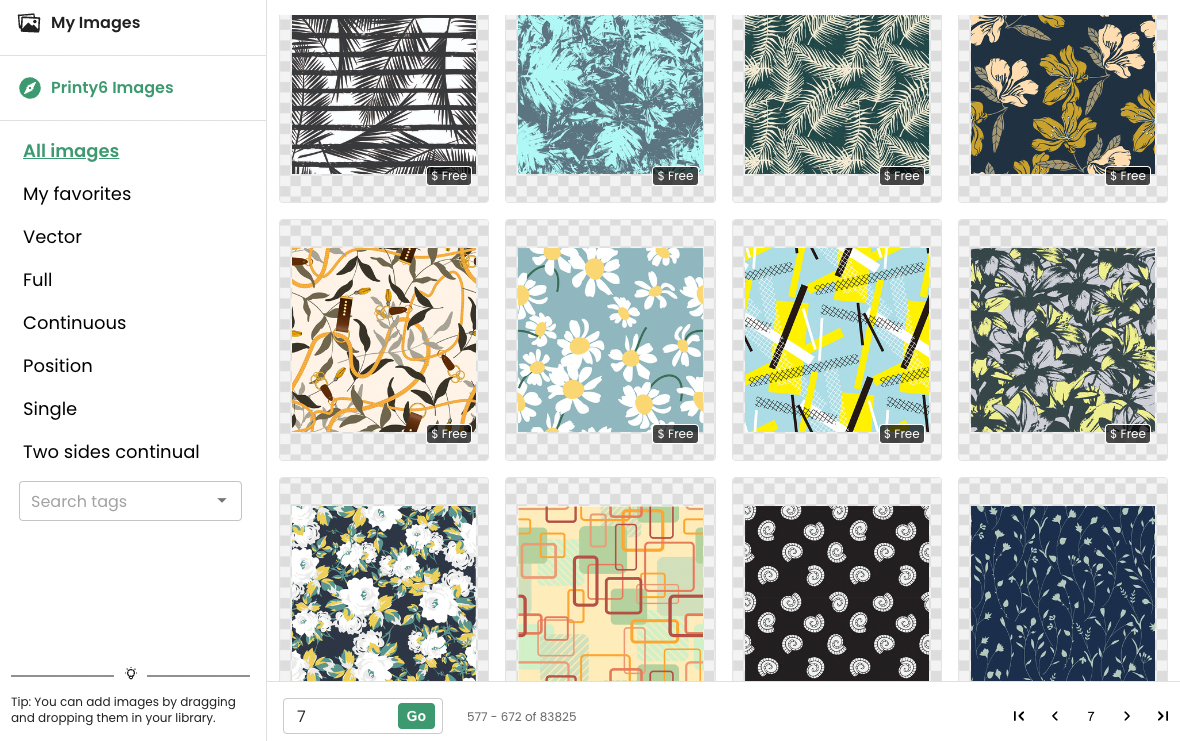
Use Photoshop or Adobe Illustrator to create your print file, you can even find some great designs at Shutterstock, please note that currently the supported print file formats are JPEG, PNG and BMP.
This is best if your print file is continuous in all directions. In our mockup design tool, you only select the loop mode of the print and the print unit will be automatically looped and spread across the canvas.
Upload the print file to the mockup design tool
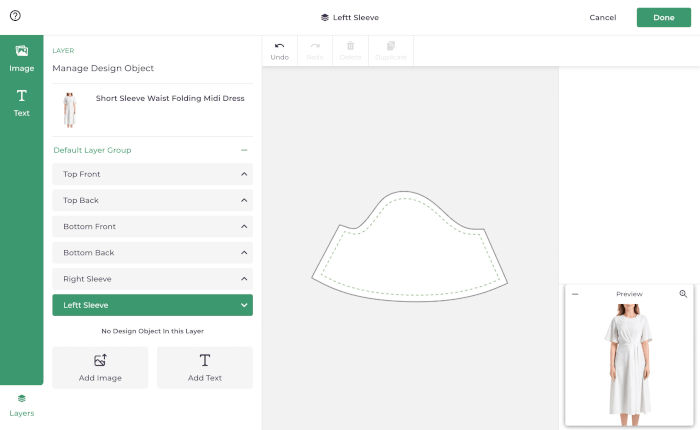
Select the style you like, click the “Start design” button, select the sewing patterns on the left, you will see the “upload image” button, upload the print and you will immediately get the rendered mockup in the Now you can freely rotate and scale your print file to make sure it looks good on the dress.
If your print is continuous in all directions, in order to get a full canvas effect, you need to click on the “Pattern” button on the right and select “Basic” mode. After finishing the first “Sewing pattern”, click on the “Duplicate” button and you can copy the print file from the first sewing pattern to the other sewing pattern.
In the bottom right corner of the screen, you will immediately get a highly simulated rendering, which you can click on to see a larger image, Your final custom dress will look the same as the mockup.
Save your design
After confirming the print in the preview window, click the “Done” button and you will get a full size HD rendering. If this looks okay, then you have created your own custom dress and you can add it to your shopping cart or choose to sell it online.
Confirm your order
After you create your order, we will print the fabric, sew it, package it, etc. according to your design, which will take only 3-5 days, depending on your order quantity.














