For a lot of us, our favorite shoes are a way to express who we are. But how to design a shoes that ticks all the boxes? You’ll find out below.
Do you have an killer shoes idea and suspect others will feel the same way? Are you looking for an alternative means of promoting your business, or making some side income with merch? Do you want to commemorate a special event, like a family reunion or bachelorette party?
Whatever the reason, you can find an effective way to get what you want at Printy6.
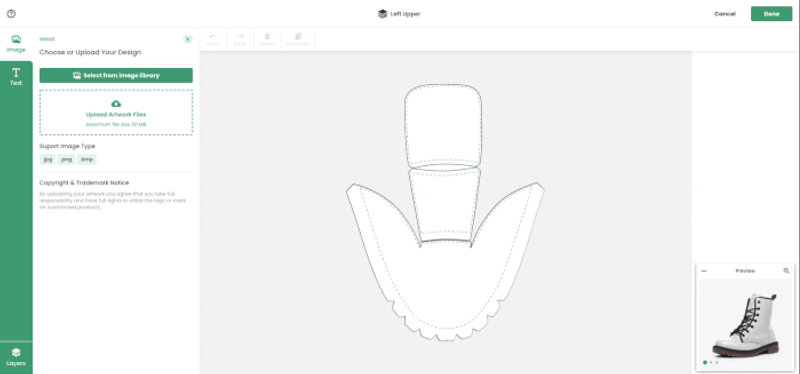
How to design a shoes in 5 steps
- Find your favorite custom shoes in our product listing
- Prepare the design images
- Upload your design to the customizer
- Optimize your design
- Add to cart and place an order
- Conclusion
Find your favorite custom shoes in our product listing
Printy6 offers 13 customizable shoes that you can freely design. These customizable shoes are of great quality and we are always proud of them. The following are the customizable shoes we offer:
In addition, you can find customizable shoes in several other places
Zazzle has great custom shoes where you can just buy shoes that the artist has already designed, or you can make small changes to someone else's design, like adding your name to it.
Kincustom offers two styles of canvas shoes, you can upload your design and order directly. Kincustom's shoe style is classic, put your design and you will immediately see a mockup
BLVDCustom offers 5 models of shoes that allow you to upload your own images, which seem a little pricey, but they are equally professional
Prepare the design images
In fact, this step is not necessary, because you can use a large number of free designs in Printy6, just choose the images you like in the gallery
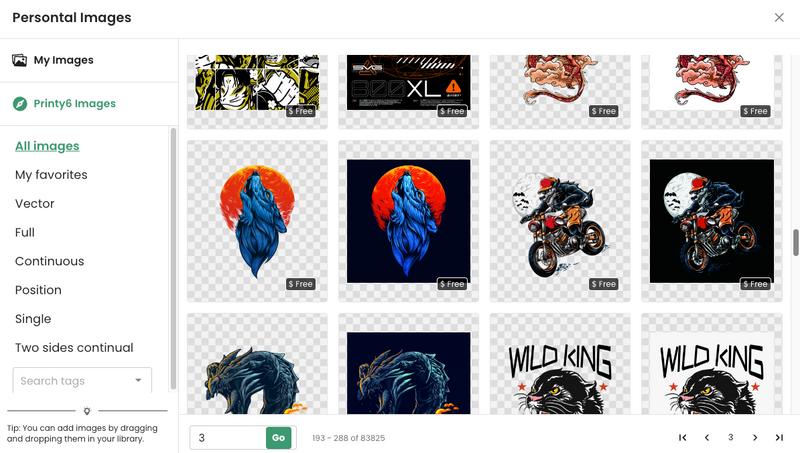
If you have good Adobe Photoshop skills, you can make some designs yourself. You can download the shoe design template on Printy6's product details page. This template is made up of multiple parts of the shoe, which means you can design for each part individually, for example if you want to place the head of someone you care about on the tongue of the shoe. After completing the design, export the image in either PNG or JPEG format
Another great place to get images is Freepik and Shutterstock, which are usually not free and you may need a paid subscription to download them.
Upload your design to the customizer
Choose a shoe you like, click "Start design", and you will soon be able to see your own custom shoes.
In the customizer, select the design area of the shoe on the left side, these areas can be left inside, left outside, or right inside and right outside, each shoe may have some different areas, but I believe Printy6's customizer is simple enough that you can get started in a few minutes.
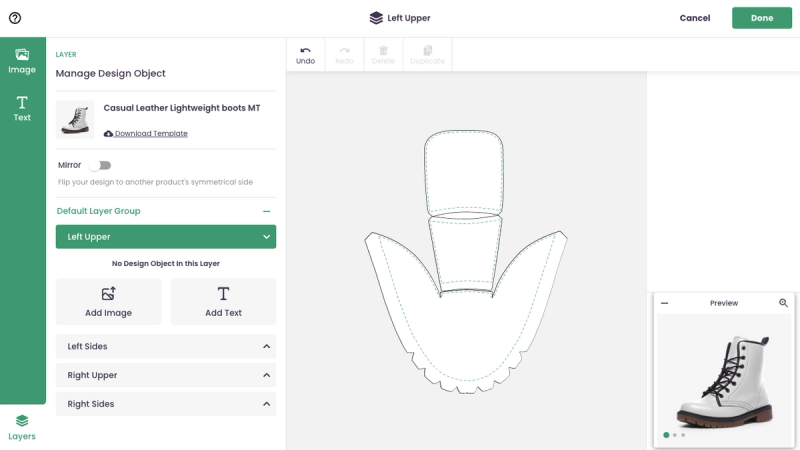
In the active design area, you can click on Add Image or Add Text, and in the previous step, we talked about the ability to select your image from the image library, and right now, you'll see a "Select from Image Library" button, and here's where the treasure lies This is where the treasure is.
Immediately after uploading your image, you will see the shoes appear on the Preview window in the bottom right corner of the screen with your design on it, this rendering process will be very fast, if your internet speed is ideal, you will see your custom shoes within 300 milliseconds, click on the preview window and a higher definition mockup will be rendered.
Optimize your design
If you have using your own images to create your custom shoes, make sure your images are clear, otherwise you may get a pair of shoes with a blurry design printed on them after they are produced.
Generally speaking, Printy6's customizer will show some hints if your image doesn't meet the requirements, if you don't see some error hints, then congratulations, everything is fine.
At the last step, you may have seen the initial state of your custom shoes, you can move the design around, including rotating and enlarging your design to make sure the mockup looks like the shoes you want.
Add to cart and place an order
After making sure the design looks good, click on the "Done" button in the top right corner of the screen and soon you will see your custom shoes displayed in their entirety, these images usually contain multiple angles, which means you have successfully created your own custom shoes
Please note that the created custom shoes cannot be modified, you can only recreate another one
Add the custom shoes you have created to your shopping cart and check out your order. Next, please be patient, the production of shoes is usually more complicated than custom shirts, which means it takes more time, usually 3 - 5 days, and we will ship out your order as soon as it is finished.

Conclusion
Creating your own custom shoes at Printy6 will be very fun and the process will be very easy. If you like our shoes, please write some positive reviews for us after you receive your custom shoes.



























